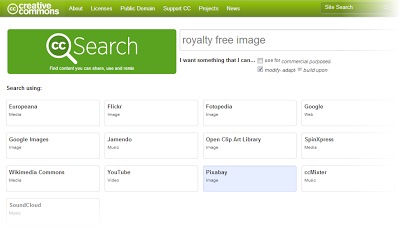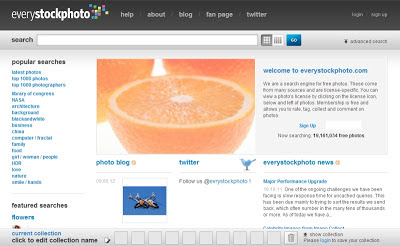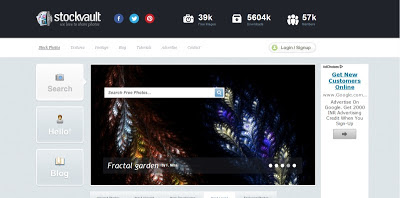Top 5 places to find Royalty free images
Why is the social media site Pinterest is becoming so much popular? What we can learn from the popularity of the Pinterest is this: people love to look at relevant, attractive images online. These are few of the benefits of adding image to you blog or website :
- Professional & attractive appearance
- Good amount of engagement
- Some SEO benefits using ALT attribute and carefully named your image file.
- Potential for additional traffic through Google Image, Pinterest and much more…..
After all this, you may ask where to find royalty free images or images which will be under the budget than you can freely use on you web properties?
Today, we see some of the sites to which lend the solution to find royalty free images. We will look at the little description of each this to help you find the perfect royalty free images for your blog or site, while staying legal and safe in the process
Note: Google Images looks easy place to start for finding the royalty free images but be cautious those images may or may not be free to use in blog or website.
List of Sites to find the Royalty Free Images
Creative Commons Search
Number of images are made available on web under the Creative Commons license.
There are different versions of licenses exist, which solely depend on the image owner. Generally, you are free to use their images on your blog as long as you credit their owners.
Creative Commons is powerful tool which helps you to track “free to use” stock photos from the giant sites like Flickr.
Using Creative Commons Search you can find large number royalty free images within no time.
Morgue File
Morgue File is a directory of images submitted by various photographers and illustrators to help other to by using there visual projects, this make one of the safest place to find royalty free images. Morgue files can only be used after some alteration, so there are only two ways to use these files
First, you can some editing tools like PicMonkey, to edit the image and after it you can use that image. Second, you can directly use these images but you must inform the owner of the usage and provide the link for them.
From their website:
“ You are free to:
Remix – to adapt the work.
Commercial – to use this work for commercial purposes.
Without Attribution – to use without attributing the original author.
Remix – to adapt the work.
Commercial – to use this work for commercial purposes.
Without Attribution – to use without attributing the original author.
Under the following conditions:
Stand- alone basis – You cannot sell, license, sublicense, rent, transfer or distribute this image exactly as it is without the alteration.
Ownership – You may not claim ownership of this image in its original state.”
Ownership – You may not claim ownership of this image in its original state.”
Before going further look on these:
Every Stock Photo acts as a search engine which help to various royalty free images i.e. free to use. On upside of it, this is one of the best place to find specific kind of image, if have idea in mind. On the downside, each and every image has its own licence, which means you have dig little deeper when you find the image and you’d like to use and ensure that your proposed usage is permissible and ofcourse it should be legal.
Stock.XCHNG
Stock.XCHNG is arguably one of the best-known sources of free stock images for use by the website owners and the bloggers. Around 4 million royalty free images available on the site.
Overall usage policies at the SXC are fair for end users like you and me – generally you can use these images on your website but you need go through the license of each image before use.
From their website:
You may use the Image
In digital format on websites, multimedia presentations, broadcast film and video, cell phones.
In printed promotional materials, magazines, newspapers, books, brochures, flyers, CD/DVD covers, etc.
Along with your corporate identity on business cards, letterhead, etc.
To decorate your home, your office or any public place.
You may not use the Image
For pornographic, unlawful or other immoral purposes, for spreading hate or discrimination, or to defame or victimise other people, societies, cultures.
To endorse products and services if it depicts a person.
In a way that can give a bad name to SXC or the person(s) depicted on the Image.
As part of a trademark, service mark or logo.
In digital format on websites, multimedia presentations, broadcast film and video, cell phones.
In printed promotional materials, magazines, newspapers, books, brochures, flyers, CD/DVD covers, etc.
Along with your corporate identity on business cards, letterhead, etc.
To decorate your home, your office or any public place.
You may not use the Image
For pornographic, unlawful or other immoral purposes, for spreading hate or discrimination, or to defame or victimise other people, societies, cultures.
To endorse products and services if it depicts a person.
In a way that can give a bad name to SXC or the person(s) depicted on the Image.
As part of a trademark, service mark or logo.
Stock Vault
It house over 39K images which can be freely downloaded and also can be used freely.
The use of images on personal websites is acceptable though the image cannot used on the commercial websites. visit the site
From their website:
Can I use the images on my personal blog that has ads? Yes
Can I use the images on my company website? No
Can I use the images on my company blog? Only if you are not using them to promote your services.
Can I use the images for educational purposes? Yes
Can I use the images for charity projects? Yes
Can I use the images in a tutorial I’m writing? Yes, if you provide a link back to the image page.
Can I use the images to create image packs and give away on my own site? No
Can I use the images in a demo I’m creating? Yes
Can I use the images in paid smartphone apps? No
Can I use the images in free smartphone apps? Yes
Can I use the images on my company website? No
Can I use the images on my company blog? Only if you are not using them to promote your services.
Can I use the images for educational purposes? Yes
Can I use the images for charity projects? Yes
Can I use the images in a tutorial I’m writing? Yes, if you provide a link back to the image page.
Can I use the images to create image packs and give away on my own site? No
Can I use the images in a demo I’m creating? Yes
Can I use the images in paid smartphone apps? No
Can I use the images in free smartphone apps? Yes
How many of these are used by you to find Royalty free images? Which service do you use to find royalty free image? Do you have any suggestion on how to find Royalty free images ?
Tell us by commenting below.
LIKE & SHARE & COMMENT this article because you know this give us motivation to bring more & more information to you & make you abreast with the going trend of the Industry!!
Related articles
Review of Blackberry Q10(techieoasis.org)
Latest launch of Lenovo Phone P770(techieoasis.org)
Preview of Samsung Galaxy S IV and rumors(techieoasis.org)
Best Android Smartphone 2013 Reviews(techieoasis.org)
Micromax Android Phone "A116 Canvas HD"(techieoasis.org)
Up Coming Smartphone from Blackberry - Blackberry z10(techieoasis.org)
The Phablet- Next Generation choice(techieoasis.org)
A Perfect Choice Nokia Lumia 920(techieoasis.org)
BOOM OF SONY IN MARKET "Sony Xperia Z"(techieoasis.org)
5 Tools to create a mobile app for blogger’s blog
Hello you, after a successful creation of blog on web i.e. TechieOasis, one thing was clear that is, we now have to move on to smart world consisting of smartphones, tablets, iphone, ipad, etc., because in this modern era people don’t want to “Switch On” their PC for everything, they say, “Why to use PC when we have smartphones in hand? ”, Analysis also shows that Smart world consist of more no. of mobile, ipad, iphone, tablet, etc., users than PC or notebook users.
Hence to increase our audience we need grab this smart world. But, question is how?
One of the best ways is to Create a mobile app for your blogger’s blog? For this you need some important tools.
List of Tools to create a mobile app for your blogger’s blog
Appsgeyser
Appsgeyser has some very useful feature like it converts all of your content into an apps & also allows you to make money from your created apps. It provides lots of features like social sharing, messaging, with full support of the HTML 5. On and on helps you to create a mobile app with some cool features.
Andromo
Andromo is an android apps maker & requires no prior knowledge of coding to create a mobile app. Apps made by Andromo are faster, easy to use, efficient and decent.
Apps-Builder
Apps Builder is again a good website to create a mobile app for blogger’s blog. It has some important features like:-
Cloud Publishing Platform
Cross Platform Panel
100% Customizable
Web Marketing Toolkit
Uppsite
Uppsite is also a tremendous website to create a mobile app for all mobile plateforms, which means better reach, better engagement and lots of other benefits.
Joemobi
Joemobi has some of the very best Mobile apps already in the market. Good one to create a mobile app. On the downside Joemobi cost you some money to download and share your app.
Tell us which tool you are using to create a mobile app, by commenting in comment box. Also if you have any other tool in mind than let us and our reader know by commenting in the comment box.
LIKE & SHARE & COMMENT this article because you know this give us motivation to bring more & more information to you & make you abreast with the going trend of the Industry!!
Related articles
Find your Stolen Mobile, Laptop and Gadgets
BOOM OF SONY IN MARKET "Sony Xperia Z"
The Phablet- Next Generation choice
Up Coming Smartphone from Blackberry - Blackberry z10
Review of Blackberry Q10
Ubuntu 12.10 with New Features
Latest launch of Lenovo Phone P770
All E-book's For Windows 8 - Free Only By Us
Best Android Smartphone 2013 Reviews
Networking- Phase second- network cabling
Hello everyone...this article is in continuation to my previous post Networking- As a Giant career this post is concern about the basic that you must know before going into any Networking course!
Once one of my instructor said no matter how many certification you have, no matter how senior engg. you are......you can never be above cabling!
Yes that's a fact & make it a point to imbibe the technique & facts that i'll be sharing with you in the upcoming paras....
So lets get started!
Lets start with the very first thing the Cable!
Networking Cable
Let me tell you cabling is damn easy just need to learn the technique!
First of all there are differnt types of cables namely:-
Category 3 or CAT 3 cable
Category 5 or CAT 5 cable
Category 6 or CAT 6 cable
Category 3 or CAT 3 cable:-
This is the first generation of cable & started the trend of cabling & transfering data came into being & transfer protocos were made & internet was in it's caddle...this is a seprate topic we'll have a seprate post for this....lets back to our topic CAT 3 cable worked fine till 90ies but now they are obselete..you'll not find them even in stores but in case you did i warn you NOT to BUY them!
We are generation ahead of this.
Category 5 or CAT 5 cable :-
This is what the standard of industry is! Cable is synonim of CAT 5 cable & buy these...they have transfer speed ranging from 10MBPS to 1 GBPS...so they are good enough & will solve the purpose!
Now we have a better standard of CAT 5 cable know as CAT 5e....this is bit better then CAT 5...so go for it if you have a choice..if not CAT 5 will also do the job!
Category 6 or CAT 6 cable:-
This is better & advanced version of CAT 5 cable & is capable of transfering speed upto 10 GBPS...this is tremendous speed but again i have now known anybody owning networking equipments capable of delivering transfering upto 10 GBPS....so you can have CAT 5 cable without any problem...You'll save some bugs..sure if you want you can definately buy CAT 6 cable.
When you go in market you will find a cable market CAT 5e & own with CAT5e PLENUM...the are exactly same in term of transfer speed the only thing they differ is plenum have a safety coating all over it...so that if it catch fire then it'll not emmit harmful gases & using plenum wire is mandatory only when you cable in running through the ventilation....mind it ONLY WHEN RUNNING THROUGH VENTILATOR! this is as per the US norms & you have to abide it....one thing more plenum cable is 5-6 times more expensive then normal CAT 5 cable so don't unnecessarily increase the cost of cabling just by installing plenum where it is not needed...so save money & choose wisely!
So by now you know which cable you have to choose CAT 3 (never) , CAT 5(always), CAT 6(if you have those cutting edge networking equipment)
Now coming over to next segment the RJ-45 jack!
This is the standard of industry & is same worldwide! You have two combinations acceptable by industry the A & B.
A have combination
B have combination
Type B is used mostly & it is use to make the most important cable the PATCH cable!
Patch cable connects the Patch panel with the switches & thus mandatory for all organizations!
Next come when you wanna connect a PC to simple home router then you can simple follow any combination on one end & repeat that same on the other end...problem solved..net connected!
Now you must thinking,,,it's ok the all combination 7 patch cable but how will i make these cables...don't worry just read on!
The mighty Clamping tool come to your rescue..this is a sophisticated tool use to fix the cable into the standard RJ-45 jack...so that it may not loose & break connections!
I'll suggest you always use good quality tools because they have ergonomic design & dont give you pain while continuously using them & as a professional you'll be needing to clamp 50 – 60 jack & may be even more on a major project...so buy good quality tools & be happy! :-)
Now you have created Patch cable & the home Router cable...you need to create a wall plug...in which you'll be needing to plug this cable & get onto the network!
For this you know standard RJ-45 plug & a tool called HAMMER which is specially designed for this purpose!
This have a removable blade (110 & 66) 110 is use for RJ-45 & 66 is use for RJ-11(telephone wire)
so use 110 blade & be carefully while using it...this is really sharp & should be used when plug is placed on a hard surface...because it have a hammer mechanism which cut the extra wires coming out of the plug thus giving it a effective & nice phase!
So by now you have learned how you can create cable & plug it onto the wall jack!
Now we'll learn about some other devices like a fish tape, fish sticks & a dry wall saw!
Fish tape is an elastic tape having length from 50 – 100 feets & you can use them in the situation when you have to pull a cable from a ceiling through the wall & doing this manually with hands means you are wasting lot of time & efforts....so these tapes make life lot more easier & will pay you back for a long time!
Next is fish sticks these are somewhat fibre glass sticks use to transfer you cable from one end of room to another when there is no support available in the span!
This will also make life very easy!
A dry wall saw is use to cut out a small piece of cement from the wall in prder to fit the RJ-45 jack into the wall!
One thing more whle cabling never give twists & strains on the caable this can really damage the cable & make it disfunctional!
Yes one more important point you can manage even 200 points in a building with just a 48 port switch...want to know how???
Stay tune for my next post!
I am glad to bring you the basic of cabling in a nutshell...I hope this was benefitial to you!
Stay tune for my next post!
I am glad to bring you the basic of cabling in a nutshell...I hope this was benefitial to you!
Give you reviews & queries....I'll be happy to help you!
Bbye have a great day!
Top 4 Free Video Editing App
In todays, Modern Era we all have mobiles, smart phones, tablets etc., and I believe most of us will using mobile for most of the work which can possibly be done by mobile, ex – taking notes, surfing the net, even photo-editing etc. We all want to do things as much as possible through our mobile and tablets, without switching our desktop.
One day, keeping above feeling in mind, I got one funny video which needs little editing and I thought, why should I open my desktop to edit this video. Then I searched for free video editing app for android phone and tablet and I am here share with you the information.
List of Free Video Editing App
Free Video Editing app for Android 1. Clesh Video Editor
Clesh Video Editor is a quite an advanced Android video editor because it edits your videos in cloud. It will be very convenient to pick up where you left off on a desktop computer & vice versa. Unlike other Android video editing apps, Clesh is not only limited in the video trimming. Some of its great features include filters, panning, transitions & zooming, etc.
Free Video Editing app for Android 2. VidTrim
The free VidTrim provides us with some limited editing functions but it is quite enough to meet basic editing needs. For example, with the VidTrim, we also can trim our video clips & apply cool video effects like Negate or SwapUV, etc. However, it still supports conversion of video files to MP3 audio files & transcoding into MP4 files with customized size.
Related Articles:
- How to Download Site
- All Information and Applications of GPS TECHNOLOGY
- Some file sharing techniques
- Reasons for PC freezes up
- Why to Choose Red Hat Enterprise Linux 6
Free Video Editing app for Android 3. Magisto
For making some memorable and beautiful videos with some music & effects, check out Magisto. When you shoot the videos with your Android device, you can upload it to Magisto, choose a soundtrack of your choice and a title, and this app will automatically edit your video for you. It intelligently stiches video and clip together, it also provide facility to add some fancy transition effect and audio track of your own. It is very easy to use application.
Free Video Editing app for Android 4. AndroVid
AndroVid is another professional free video editing app is designed to use and the user to edit video & make movie with several simple clicks. It supports MP3, MOV, MP4, WAV, PNG and JPG file formats, which means we can edit more types media files with this app. It also allow us to export movies in 720P, 480P, and 320P.
Tell us which of these free video editing apps you use? Or Tell us, which free video editing app you use to edit your video? By commenting in our comment box
Related articles
Find your Stolen Mobile, Laptop and Gadgets
BOOM OF SONY IN MARKET "Sony Xperia Z"
Best Android Smartphone 2013 Reviews
All E-book's For Windows 8 - Free Only By Us
Micromax Android Phone "A116 Canvas HD"
Ubuntu 12.10 with New Features
How to ensure Facebook security
Countermeasures For Key-loggers (Download Key-loggers and Anti-Key-loggers here)!
Latest launch of Lenovo Phone P770
Subscribe to:
Comments (Atom)