Few days back, somebody stole my friend’s laptop and one fear stuck me that what if this happen to me, ‘what I am going to do if somebody stole my mobile, laptop or my tablet?’ and the biggest question ‘How to find my stolen mobile or laptop?’, this last question worries me because it’s the most important question to ask ourselves.
But now my worrying is over, to a good level. I found the solution, when I shared this solution with my friends they got excited and planned to test this solution. When examine it they were amazed by the result and they immediately applied this solution.
Prey software, it’s an excellent open source anti-theft software. Prey helps you in keeping track of your missing or stolen mobile, laptop, ipad, and tablet. It’s lightweight and open source software that gives you full and remote control, which is fantastic. Prey is available for Windows, Ubuntu or Linux, Mac, Android, and iOS, so you don’t have to worry about it.
How it Works?
In beginning you will install a tiny agent in your phone or PC, which silently waits for a remote signal to wake up and work its magic.
This signal can be sent either from the Internet or through an SMS message, and it will allows you to gather information regarding the device's location, hardware and network status, and optionally trigger specific actions on it.
Its Key features:
- Geo-location awareness
Prey intelligently uses either the GPS of your stolen mobile or device, or it uses the nearest WiFi hotspots to triangulate and grab a fix location of your stolen phone or device.
- Find Enemy’s Identity
It takes the picture of the thief with your laptop’s webcam so you know what your enemy looks like and where he is hiding. It will be your powerful evidence.
- Restrict unauthorized access
Gives full control by fully locking down your stolen mobile or laptop, which can only be unlocked by a specific password and hence it make your stolen mobile or device unusable.
- Secretly watch their movements
It grabs the screenshot of the active session, if you are lucky than you may catch you enemy while he logged into his Facebook or Twitter account.
- Provide Safety to your data
It will hide your Outlook or thunderbird data and optionally remove your stored passwords, so no one will be able to look into you stuff.
Everything is discussed above but for the summary, just install the software in your device, whenever it is missing quick visit the site and mark it missing and set additional feature option provided.
Now go-ahead and apply the solution, if you have any query and please comment below.
We can only survive with your generosity. Like, Share, Follow us on Facebook, Twitter and other social media.

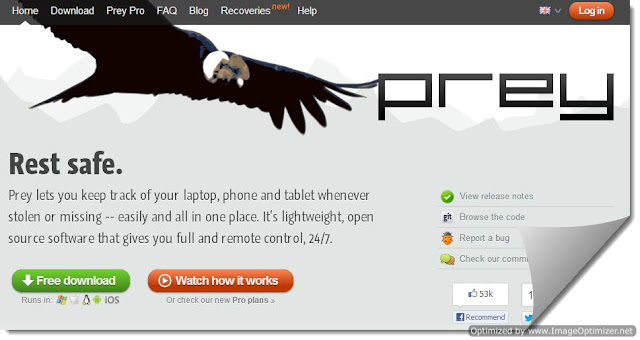





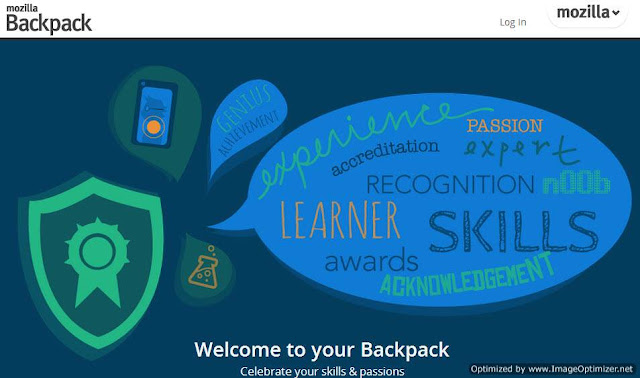



-Optimized.png)














8 comments: