
1.) Download your friends photo albums
FacePad, also known as Photo Album Downloader allows you to download your friends’ photo and group albums very easily. You can download it for Chrome here https://chrome.google.com/webstore/detail/cgaknhmchnjaphondjciheacngggiclo
And for other browsers: http://facepad.softpedia.com/
2.) Upload photos to Facebook from Picasa:
You can use the Picasa uploader app(https://apps.facebook.com/picasauploader/) to upload your pictures from Picasa to Facebook. You have the option of uploading the picture’s captions and resizing them before uploading, and you can choose whether to upload the photos into an existing album, or to create a new one. With over 70,000 monthly users, it’s quickly becoming popular!
3.) Do Facebook chat interactively on your Windows desktop:
Chit Chat(http://download.cnet.com/Chit-Chat-for-Facebook/3000-2150_4-75110405.html) is a messenger program for Windows. It’s similar to MSN or Yahoo messenger, except it’s used for Facebook chat. It gives a far better experience than the browser based Facebook chat, especially with multiple conversations.
If you use an Apple Mac, you can use the hugely popular Adium(http://adium.im/) which integrates Facebook and Yahoo chat.
4.) Update your status via text message:
If you’ve synced your phone with Facebook, you can update your status by texting 32665. If you haven’t synced your phone, don’t worry, you can still update your status via SMS, it’s really easy.First, go login to Facebook. Got to Account menu top and click Account Settings Next, click the Mobile tab, you will then see “Register for Facebook Mobile Texts”. Click on it and fill out your info. You’ll then get a confirmation code sent to you with a website address. Simply go to the website and enter your confirmation code.That’s it, you can now update your status via SMS by texting 32664.
5.) Update your status on multiple social networking sites simultaneously:
You can use FireStatus to update your status on multiple social networking sites simultaneously. It supports Facebook, Twitter, Delicious, FriendFeed, Facebook and more.Get it here for Mozilla https://addons.mozilla.org/en-US/firefox/addon/firestatus/. It is not working Chrome but I will give you a direct link to do this-http://code.google.com/r/simonfirestatus/source/browse/src/content/firefoxOverlay.xulr=8222d00169d346e05afe36ed20ac74b287d1dffc
6.) How to access the mobile version of Facebook:
To access the mobile version of Facebook, simply type m.Facebook.com in your phone’s or laptop internet browser.
7.) Auto-Poke:
Using a little script script called FacebookAutopoke(http://userscripts.org/scripts/show/5200), you can automatically poke someone back when they poke you.
8.) Access facebook from Gmail:
Just follow these easy step to integrate Facebook from within your Gmail account:
1. Log in to your Gmail account and click the ‘Settings’ link at the top right of the screen.
2. Click the “Labs” tab; locate “Add any gadget by URL”. Enable the option and click ‘Save Changes’ at the bottom of the screen.
3. You will now have an option added to the Settings page entitled ‘Gadgets‘. Click this option and enter the following into the field provided, clicking ‘Add’ to save:
http://hosting.gmodules.com/ig/gadgets/file/104971404861070329537/facebook.xml
4. You will now have a new widget added to your Gmail sidebar. To load the widget, click ‘Expand’ and you will be presented with a Facebook Connect button.
5. Connecting your Facebook account will require permissions to access your account, click allow and your Facebook feed will be loaded inside Gmail’s main body. If you aren’t happy with permitting access to your account, it might be worth staying away from this widget or monitoring the application if you do use it.
9.) Access your Gmail account from Facebook:To access Gmail navigate to "Linked Accounts" section of your Account Settings page. Click "change" to see a list of all of the accounts that are currently linked to your Facebook account.To link a new account, select an account type from the drop-down menu and click "Link New Account." Enter your Facebook password in the box that appears and click "confirm." Another box will appear asking you to sign into the account you wish to link (for example, your Gmail account).To remove a linked account, simply click the "remove" button located next to the account.
Now you can check your Gmail account with Fmail without ever having to leave Facebook.
10.) Flip your text upside-down:
You can flip your status text upside-down, or any text you want for that matter with fliptext.org.
11.) Download videos from Facebook:
DownFacebook.com lets you download any video you want from Facebook, and it’s extremely easy to use.
12.) Notifications on your desktop for Mac users:
If you’re a Mac user, you can use Dashboard Widget to get your Facebook notifications right on your desktop.
13.) Change the color of your Facebook profile:
Auto-Colorizer allows you to change the color scheme of your Facebook profile, you can read more about it at How to change the color of your Facebook profile.
14.) Social Fixer -Single key to all locks:
"Social Fixer for Facebook" (formerly known as Better Facebook) is a free browser extension that improves the Facebook site by eliminating annoyances and adding lots of great enhancements and functionality. It runs in most browsers and installs in just a minute. You can use it to set cool themes on your profile. For it go here - http://socialfixer.com/.
15.) Facebook Emoticon: Here meanings and shortcut of all Facebook emoticons are given. You have to only type the shortcut in chat box.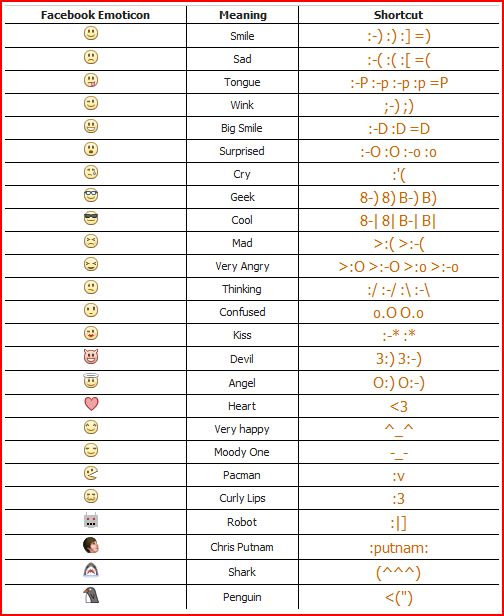
35.) Symbols for facebook chat:
You have to just copy it from here and paste it into your chat box. I suggest you to copy all these symbols in your system.
Smileys | ☹ | ☺ | ☻ | ت |
ヅ | ツ | ッ | シ |
Love, heart | ♥ | ❤ | ❥ | ❣ |
❦ | ❧ | ♡ | ۵ | |
웃 | 유 | ღ | ♋ | |
♂ | ♀ | ☿ |
Phone | ✆ | ✉ |
☎ | ☏ |
Write | ✐ | ✎ | ✏ |
✑ | ✒ | ✍ | |
✉ | ⌨ |
Music ♪ | ♫ | ♩ | |
♬ | ♭ | ||
♯ | ° | ø |
Religious | † | ☨ | ✞ | ✝ |
☥ | ☦ | ☓ | ☩ | |
☯ | ☧ | ☬ | ☸ | |
✡ | ♁ | ✙ | ♆ |
Stars/Snow | ⋆ | ✢ | ✣ | ✤ | ✥ | ❋ |
✦ | ✧ | ✩ | ╰☆╮ | ✪ | ✫ | |
✬ | ✭ | ✮ | ✯ | ✰ | ✡ | |
★ | ✱ | ✲ | ✳ | ✴ | ❂ | |
✵ | ✶ | ✷ | ✸ | ✹ | ||
✺ | ✻ | ✼ | ❄ | ❅ | ||
❆ | ❇ | ❈ | ❉ | ❊ |
Money | € | £ | Ұ | ₴ | $ | ₰ |
¢ | ₤ | ¥ | ₳ | ₲ | ₪ | |
₵ | 元 | ₣ | ₱ | ฿ | ¤ | |
₡ | ₮ | ₭ | ₩ | ރ | 円 | |
₢ | ₥ | ₫ | ₦ | zł | ﷼ | |
₠ | ₧ | ₯ | ₨ | Kč | र |
Yes | ☑ | ✓ |
✔ | √ |
Weather | ☼ | ☀ | ☁ | ☂ | ☃ |
☄ | ☾ | ☽ | ❄ | ☇ | |
☈ | ⊙ | ☉ | ℃ | ℉ | |
° | ❅ | ✺ | ϟ |
Flower | ✽ | ✾ | ✿ |
❁ | ❃ | ❋ | |
Triangles ▲ | ▼ | ◄ | ► | ▶ | ◀ | ◣ | |
◢ | ◥ | ▼ | ◤ | ◥ | ▴ | ▾ | |
◂ | ▸ | △ | ▽ | ◁ | ▷ | ⊿ | |
Ratios | ⅟ | ½ | ⅓ | ⅕ |
⅙ | ⅛ | ⅔ | ⅖ | |
⅚ | ⅜ | ¾ | ⅗ | |
⅝ | ⅞ | ⅘ |
Chinese | 迎 | 簡 | ||||||||
計 | 大 | |||||||||
Roman | Ⅰ | Ⅱ | Ⅲ | Ⅳ | Ⅴ | Ⅵ | Ⅶ | Ⅷ | ||
Ⅸ | Ⅹ | Ⅺ | Ⅻ | Ⅼ | Ⅽ | Ⅾ | Ⅿ | |||
ⅰ | ⅱ | ⅲ | ⅳ | ⅴ | ⅵ | ⅶ | ⅷ | |||
ⅸ | ⅹ | ⅺ | ⅻ | ⅼ | ⅽ | ⅾ | ⅿ | |||
Quotes | ❝ | ❞ | « | » | ‟ |
‹ | › | 〈 | 〉 | „ | |
′ | ‵ | ‘ | ’ | ||
‚ | ‛ | “ | ” | ||
‷ | ‴ | ‶ | ″ |
Percent | ||
‰ | ‱ |
♊ – Gemini (The Twins)
♋ – Cancer (The Crab)♌ – Leo (The Lion)♍ – Virgo (The Virgin)♎ – Libra (The Scales)♏ – Scorpio (The Scorpion)♐ – Sagittarius (Centaur The Archer)♑ – Capricorn (Goat-horned, The sea goat)♒ – Aquarius (The water bearer)♓ – Pisces (The fish)
♉ – Taurus (The bull)
35.) Remove Facebook timeline:
Go to exoot system website-http://www.exootlab.com/misc/timeline
Follow the instructions.And timeline will be removed by jst remove the plugin










0 comments: